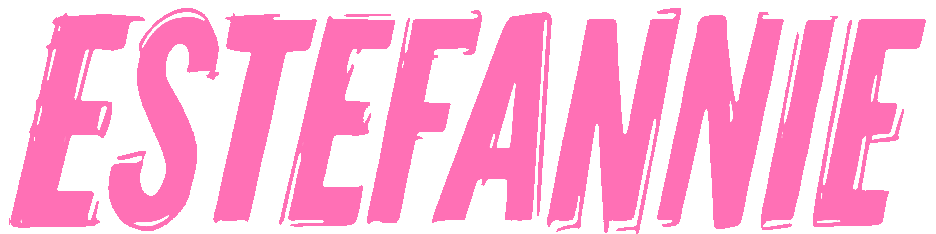How to Make Instagram Filters
Are you looking for a new project to do at home while #selfisolating that you can do for free, you can share on Instagram, and makes you look like you are super creative and smart? I gotchu! Let’s make an Instagram filter!
What is an Instagram filter?
Filters are the AR for your selfies that you didn't know that you needed! No make up today? You forgot your sunglasses and your bubbles? You want to go to space? Don't worry, filters are here to fix ya' right up, and make it look like you are in deep space or the jungle. And just a year ago, we could only use Instagram-made filters and the occasional special one that some HUGE influencers had. Now you can make your own filter!
This gif is from sparkar.facebook.com/ar-studio
Story Time
Exactly a year ago, I went to London to celebrate Facebook’s 15th birthday #bragcorneralert. The celebration was an "engineering fair" where I got to hang out with Facebook engineers and ask them all sort of fun engineering questions. During the celebration, they us a thing called Spark AR Studio. The engineers who made it told us that this software was for making filters, that it was still in beta, and that anyone was going to be able to use it for free when released to the public. This sounded fantastic and I had to wait 5 months until it was released to check it out.
As soon as Spark AR Studio was released, I spent many hours playing with it. It is basically a 3D Rendering Engine (like Unity3D) that is very user friendly. You don’t need to know how to code to make a filter, you don’t need to know anything about Augmented Reality, and it is an excellent tool to learn how to code without even realizing it.
MAKING A FILTER
After a week of playing with Spark AR Studio, I made a filter (as a birthday surprise) for one of my favorite Instagram bloggers @afashionnerd. She has a shades collection, so I made a filter which allows anyone to try them on. I drew the glasses using Pixelmator (which is like Photoshop but for MacOS and cheaper) and then added them as textures to my project. Everything else I learnt by reverse engineering Facebook's sample projects and working my way around them. Here is a video on how I made it:
PUBLISHING A FILTER
Along Spark AR Studio, Facebook also released the Spark AR Hub where you can submit as many filters as you want and have Facebook to publish.
The process to upload a filter is very much like submitting an app to the App Store or the Play Store - you will fill out a form and submit files. Your main file is the .arexport file (which is created when you finish your filter), but you will also need to have ready the name of your effect, an icon that represents it, and a video of the effect that must be taken with your phone.
The submission form will have the option to select which platform you would like your “effect” to go to, either Facebook, Instagram, or Facebook Ads. You will also be able to select when and where to publish.
You will also need to provide instructions for the reviewer. For example:
The more you help the reviewer with information, the faster it will be approved.
When you submit your filter, Facebook’s team will review the submission, test the filter, make sure it is optimized, and abides by Facebook’s well-being policies (as of October 2019, Spark AR removed all effects associated with plastic surgery and any policy-violating effects).
Once it is approved, you can watch all your effects in the Hub’s dashboard where you can see the impressions, captures and shares!
The SparK AR Hub dashboard where you can see the stats of all your filters
Filter approvals usually take about 5 days*. In my experience, if it takes longer it means it will not be approved. If it is not approved, the reviewer will leave a note with the reasons why, and if you can fix it, you can re-submit your effect. Do not feel discouraged if it isn’t approved, I’ve had to re-submit many filters.
*As a result of the COVID-19 outbreak, Facebook suspended reviewing any filters until just a few days ago. They have some people reviewing them, but will take longer to have them approved / declined.
This is the pop-up that I got today when opening Spark AR Hub:
I found this announcement in the Hub
If your filter is approved, it will automagically appear in your profile under the effects tab. Anyone can save your filter to their favorites and use it all the time!
All your filters will be under the effects tab in your profile.
tutorials
I get a LOT of requests to make filters, but the essence of my channel is to #LEARNSOMETHING or #MAKESOMETHING! I truly believe that if you follow my tutorials you should be to make your own :) It is 100% FREE and it is a lot of fun to play with. So get that computer and get making.
I’d suggest watching them in order: first the sunglasses with floating particles, then the makeup, and last the colors tutorial.
1. This is the first video tutorial where I show you how to make a sunglasses filter and add floating stars:
2. In this video I show you how to make a makeup filter (which was the highest request) :
3. In this video I show you how to make a vintage filter with dust, scratches, light leaks, colors, change the saturation, hue, brightness and how to make an animated color wheel!
Thoughts on Spark ar
As a software engineer who has worked on creating IDEs with drag-and-drop capabilities for both programmers and non-programmers, I take my hat off for these guys. It is very well done and intuitive. There are a few bugs, but they also have been very good at fixing them.
The only issue is that they often move or change features when they push and update, so sometimes you need to relearn how to do something. Other than that, I like it a lot.
Code on,
e
Excerpts of this Blog post are taken from my LinkedIn article: “A 3D rendering engine that allows you to play with Augmented Reality?!” published on August 21, 2019.